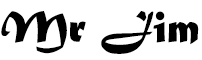Download HD Google Drive Videos With IDM
How to Download HD Videos from Google Drive Using Internet Download Manager (IDM)
MR JIM | Internet Download Manager (IDM) is a powerful tool that not only accelerates download speeds but also allows you to conveniently download HD videos from various sources, including Google Drive. If you have HD videos stored on Google Drive that you want to download for offline viewing, IDM can simplify the process. In this guide, we'll walk you through the steps to download HD videos from Google Drive using IDM.
Step 1: Install and Configure IDM
- 1. If you haven't already, download and install IDM from the official website: https://www.internetdownloadmanager.com/. Follow the installation prompts to set up the software on your computer.
- 2. Launch IDM and navigate to the "Options" or "Settings" menu. Customize the settings according to your preferences, including download speed, connection type, and storage locations.
Step 2: Obtain the Google Drive Video Link
- 1. Open your web browser and go to Google Drive: https://drive.google.com.
- 2. Log in to your Google account and navigate to the folder containing the HD video you want to download.
- 3. Right-click on the HD video file you wish to download. Select "Get shareable link" or "Share."
- 4. In the sharing options, ensure that the link is set to "Anyone with the link can view." This will enable the download link to be accessible via IDM.
- 5. Copy the generated shareable link to the HD video.
Step 3: Download the HD Video Using IDM
- 1. Open IDM on your computer.
- 2. In IDM, click the "Add URL" button. A dialog box will appear.
- 3. Paste the copied Google Drive video link into the URL field of the dialog box.
- 4. Click "OK" to initiate the download. IDM will analyze the link and begin the downloading process.
Step 4: Monitor and Manage Downloads
- 1. The downloaded video will appear in the IDM main window, where you can monitor the progress of ongoing downloads.
- 2. You can pause, resume, or cancel downloads as needed. If the download is interrupted due to network issues, IDM will automatically resume the download when the connection is stable.
Step 5: Enjoy Your Downloaded HD Video
- 1. Once the download is complete, navigate to the folder you specified as the download location.
- 2. Double-click the downloaded HD video to play it using your preferred media player and enjoy your high-definition content offline.
Important Note:
1. Keep in mind that the download speed of the HD video from Google Drive using IDM depends on your internet connection and the server's response.
Conclusion
Using Internet Download Manager (IDM) to download HD videos from Google Drive is a convenient way to enjoy your favorite content offline. By following the steps outlined in this guide, you can retrieve HD videos stored on Google Drive and download them with IDM for seamless offline viewing.