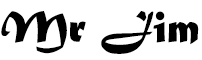Download HD Videos On Google Drive With Google Chrome
How to Download HD Videos from Google Drive Using Google Chrome
MR JIM | Google Drive is a versatile cloud storage service that allows you to store and share files, including HD videos. If you have HD videos stored on Google Drive and want to download them for offline viewing, you can easily achieve this using Google Chrome. In this guide, we'll walk you through the steps to download HD videos from Google Drive using Google Chrome.
Step 1: Access Google Drive
- 1. Open Google Chrome and navigate to the Google Drive website: https://drive.google.com.
- 2. Log in to your Google account if you're not already logged in.
Step 2: Locate the HD Video
- 1. Browse through your Google Drive folders to find the folder containing the HD video you want to download.
- 2. Locate the specific video file you want to download. Click on the file to select it.
Step 3: Download the HD Video
- 1. Once you've selected the video file, right-click on it. A context menu will appear.
- 2. In the context menu, select "Download." Google Chrome will initiate the download of the video file to your computer's default download location.
Step 4: Monitor Download Progress
- 1. In the bottom-left corner of the Chrome window, you'll see a download progress bar indicating the status of the download.
- 2. Wait for the download to complete. The time it takes depends on the size of the HD video and your internet connection speed.
Step 5: Enjoy Your HD Video
- 1. After the download is finished, navigate to the folder where you saved the video.
- 2. Double-click the video to play it using your preferred media player and enjoy your high-definition content offline.
Important Notes:
- 1. Google Drive allows you to store and access various types of files, including HD videos. However, the download speed may vary based on your internet connection.
- 2. If you encounter any issues with downloading, ensure that you have sufficient storage space on your computer and a stable internet connection.
- 3. Google Drive might have sharing settings that restrict the download of certain files. Make sure you have the necessary permissions to download the HD video you're attempting to access.
Conclusion
Downloading HD videos from Google Drive using Google Chrome is a straightforward process that enables you to enjoy your favorite content offline. By following the steps outlined in this guide, you'll be able to retrieve your stored HD videos from Google Drive and watch them at your convenience, even without an active internet connection.