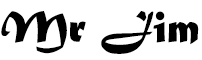Download Video Google Drive :𝐔𝐧𝐥𝐨𝐜𝐤𝐢𝐧𝐠 𝐏𝐨𝐬𝐬𝐢𝐛𝐢𝐥𝐢𝐭𝐢𝐞𝐬 𝐀 𝐂𝐨𝐦𝐩𝐫𝐞𝐡𝐞𝐧𝐬𝐢𝐯𝐞 𝐆𝐮𝐢𝐝𝐞 𝐭𝐨 𝐃𝐨𝐰𝐧𝐥𝐨𝐚𝐝𝐢𝐧𝐠 𝐕𝐢𝐝𝐞𝐨𝐬 𝐟𝐫𝐨𝐦 𝐆𝐨𝐨𝐠𝐥𝐞 𝐃𝐫𝐢𝐯𝐞
Download Video Google Drive :𝐔𝐧𝐥𝐨𝐜𝐤𝐢𝐧𝐠 𝐏𝐨𝐬𝐬𝐢𝐛𝐢𝐥𝐢𝐭𝐢𝐞𝐬 𝐀 𝐂𝐨𝐦𝐩𝐫𝐞𝐡𝐞𝐧𝐬𝐢𝐯𝐞 𝐆𝐮𝐢𝐝𝐞 𝐭𝐨 𝐃𝐨𝐰𝐧𝐥𝐨𝐚𝐝𝐢𝐧𝐠 𝐕𝐢𝐝𝐞𝐨𝐬 𝐟𝐫𝐨𝐦 𝐆𝐨𝐨𝐠𝐥𝐞 𝐃𝐫𝐢𝐯𝐞
Introduction
MR JIM | As the digital world continues to evolve, the sharing and distribution of multimedia content have become commonplace. Google Drive, a popular cloud storage service, allows users to store and share various types of files, including videos. However, downloading videos from Google Drive might not always be straightforward. In this comprehensive guide, we will walk you through the process of downloading videos from Google Drive, whether they are your own uploads or shared with you by others.
I. Navigating the Landscape of Google Drive
Google Drive serves as a hub for storing, organizing, and sharing files. The platform's collaborative nature and accessibility make it an ideal choice for individuals and businesses alike. While it primarily focuses on cloud storage, understanding its features is essential for efficient use.
II. Downloading Videos You Own
If you've uploaded videos to your Google Drive and want to download them, follow these steps:
- 1. Access Your Drive: Open your preferred web browser and navigate to Google Drive (drive.google.com).
- 2. Locate the Video: Locate the video you wish to download within your Google Drive folders.
- 3. Right-Click or Tap and Hold: Right-click (or tap and hold, if on a mobile device) the video file.
- 4. Select "Download": From the context menu, select the "Download" option. Your browser will initiate the download process.
III. Downloading Videos Shared with You
Downloading videos shared with you on Google Drive involves a few additional steps:
- 1. Access Shared Files: Open the link shared with you, which will lead you to the Google Drive file preview page.
- 2. Click "Add to My Drive": Click the "Add to My Drive" icon at the top-right corner of the preview page. This step adds the file to your own Google Drive.
- 3. Access Your Drive: Now, go to your Google Drive (drive.google.com).
- 4. Locate the Video: Find the video you just added to your drive.
- 5. Download the Video: Follow the same steps as mentioned earlier: right-click (or tap and hold) the video file and select "Download."
IV. Overcoming Download Quotas and Restrictions
Google Drive may have limitations on download quotas, especially for files shared publicly. If you encounter a "Download Quota Exceeded" message, follow these steps:
- 1. Copy to Your Drive: Instead of directly downloading, create a copy of the video in your Google Drive by right-clicking the file and selecting "Make a copy."
- 2. Download the Copy: Once the copy is created, right-click the copy and select "Download."
V. Using Third-Party Tools
In some cases, third-party tools can help streamline the download process:
- 1. Google Drive Desktop App: Install the Google Drive desktop app to sync files to your computer, allowing easy access and downloads.
- 2. GDrive Downloader: Online tools like "GDrive Downloader" can help bypass download quotas and make downloading large files smoother.
VI. Summary
Google Drive offers an efficient way to store and share videos, whether they're personal uploads or shared by others. With the steps outlined in this guide, you can confidently download videos from Google Drive to your device. Whether you own the files or they've been shared with you, the process is straightforward. By adding files to your own drive and then initiating the download, you can overcome any download restrictions that might apply. Additionally, consider using third-party tools for enhanced convenience. With Google Drive, you're not just storing videos – you're accessing a world of multimedia content at your fingertips.
In conclusion, Google Drive's role in the digital realm is crucial, particularly when it comes to sharing and downloading multimedia content like videos. By understanding the process of downloading videos from Google Drive – whether they're your own uploads or shared with you – you can harness the platform's capabilities to their fullest. The steps provided in this guide offer a comprehensive approach to downloading videos, overcoming download quotas, and utilizing third-party tools when needed. With Google Drive, you're not just managing files – you're unlocking a versatile ecosystem of data sharing and collaboration.