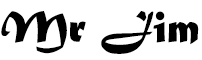Internet Download Manager: Functions and How It Works
Internet Download Manager: Functions and How It Works
MR JIM | In the digital age, the Internet has become an integral part of our lives, serving as a vast repository of information, entertainment, and resources. With this immense wealth of content available online, downloading files, whether they be documents, videos, music, or software, has become a routine task for most internet users. This is where a tool like the Internet Download Manager (IDM) comes into play. IDM is a software application designed to enhance and streamline the process of downloading files from the internet. In this article, we will delve into the functions of IDM, explore how it works, and highlight its significance in the realm of internet-based activities.
Understanding Internet Download Manager (IDM)
At its core, IDM is a download accelerator and organizer that optimizes the speed, management, and reliability of downloads. Developed by Tonec Inc., IDM has gained immense popularity for its ability to boost download speeds significantly and simplify the process of downloading various types of files.
Key Functions of Internet Download Manager:
- 1. Download Acceleration: One of the primary functions of IDM is its capability to accelerate download speeds. It achieves this by utilizing multiple connections to download a single file simultaneously, which results in a faster overall download time. IDM segments the file into smaller parts and downloads them concurrently, making the most of available bandwidth.
- 2. Pause and Resume: IDM empowers users with the ability to pause and resume downloads at any point. This is especially useful when dealing with large files or unstable internet connections. Users can pause a download and resume it later without losing the progress made so far.
- 3. Batch Downloads: IDM excels at organizing and managing batch downloads. Users can create download queues for multiple files and IDM will handle them sequentially. This is particularly convenient for scenarios where users want to download multiple files overnight or during off-peak hours.
- 4. Browser Integration: IDM seamlessly integrates with popular web browsers such as Google Chrome, Mozilla Firefox, Microsoft Edge, and more. It automatically captures download links from web pages, making the download process as simple as clicking a button when prompted by IDM.
- 5. Download Scheduling: IDM allows users to schedule downloads for specific times. This feature is beneficial when users want to take advantage of low internet traffic periods or off-peak hours to ensure optimal download speeds.
- 6. Virus Scanning: To ensure the safety of downloaded files, IDM can be configured to automatically scan files for viruses and malware using an integrated antivirus program. This adds an extra layer of security to the downloading process.
How Internet Download Manager Works:
Understanding how IDM operates involves delving into its underlying mechanisms that contribute to its enhanced performance and efficiency.
- 1. Download Initialization: When a user initiates a download by clicking on a link, IDM's browser integration comes into play. It detects the download link and intercepts the request, taking control of the download process.
- 2. Segmentation: IDM employs a technique called file segmentation. It divides the file into smaller segments, typically ranging from 2 to 16 segments, depending on the user's settings. Each segment is downloaded using a separate connection, allowing IDM to make the most of available bandwidth.
- 3. Simultaneous Downloads: By creating multiple connections to the server hosting the file, IDM accelerates the download process. This is particularly effective for servers that support multiple connections, leading to a significant boost in download speeds.
- 4. Dynamic File Allocation: IDM dynamically allocates more connections to segments of the file that are currently downloading slower. This optimization ensures a balanced distribution of bandwidth, further enhancing download speeds.
- 5. Download Recovery: In case of a sudden interruption, such as a lost internet connection or a computer crash, IDM saves the progress of ongoing downloads. When the connection is restored or the computer is restarted, IDM allows users to resume the download from where it left off.
Significance of IDM in the Digital Landscape:
Internet Download Manager plays a crucial role in improving the overall downloading experience for users. Its functions and mechanisms provide several benefits:
- 1. Time Efficiency: IDM's download acceleration capabilities drastically reduce the time required to download files, enhancing user productivity.
- 2. Reliability: The ability to pause and resume downloads, along with automatic recovery in case of interruptions, ensures that users don't have to worry about losing their progress.
- 3. Management: IDM's organization features, such as batch downloads and scheduling, allow users to manage their downloads more effectively.
- 4. Browser Integration: The seamless integration with popular web browsers eliminates the need for manual copying and pasting of download links.
- 5. Security: IDM's virus scanning feature adds a layer of security by identifying potentially malicious files before they are downloaded.
Comprehensive Summary:
Internet Download Manager (IDM) is a software application designed to optimize and streamline the process of downloading files from the internet. With functions ranging from download acceleration and pause/resume capabilities to browser integration and virus scanning, IDM enhances the efficiency and reliability of downloading tasks.
IDM works by intercepting download requests, segmenting files into smaller parts, and downloading those segments concurrently using multiple connections. This approach significantly boosts download speeds and ensures the continued progress of downloads even in the face of interruptions.
The significance of IDM lies in its ability to save users' time, provide a reliable download experience, offer effective download management, seamlessly integrate with browsers, and enhance security through virus scanning. As the digital landscape continues to evolve, IDM remains a valuable tool for individuals and professionals alike, enabling efficient and hassle-free file downloads from the vast expanse of the internet.